Creating a Protocol
The settings and parameters for an experiment are stored as protocols.
To Create a New Protocol:
Navigate to The Protocol Manager Panel.
Click New Protocol
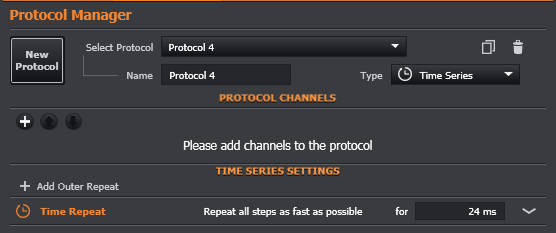
Now you must select the Protocol Type and enter a name to identify the protocol.
To view a video tutorial for this topic, please click Creating a New Protocol.mp4.
For each of the different Protocol types there are shared, and different settings. These steps are described in the following sections:
A general overview of the features available from the protocol manager is given at Protocol Manager Tab.