Creating a Time Series Protocol
Time Series (Time Repeat) Options
The following options are available:
- Interval
- Frequency
- Fastest
- Repeats
- Duration
Creating a Basic Time Series Protocol
- Select Time Series from the Type drop-down box.
- Enter a suitable name for the Protocol in the Name field.
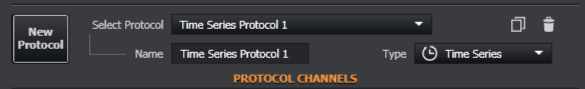
- Expand the Time Repeat section.
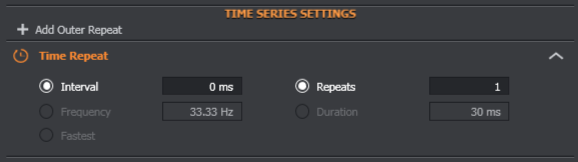
- Select a mode and define a value, one of:
- Interval (set the minimum time between each repeat)
- Frequency (set the max. rate at which repeats are performed)
- Fastest (set the protocol to run at the fastest possible rate)
- Select and define a value for either:
- Repeats (run a specific number of repeats)
- Duration (run protocol for a specific time)
For both the "Interval" and "Duration", the units can be specified by typing the following:
ms = millisecond
s = second
m = minute
h = hour
d = day
For example, typing "1d" in the Duration and "1h" in the Interval will result in "24" being shown in the Repeats.
Adding an Outer Repeat
- Click on the Add Outer Repeat link (the previous Time Repeat now updates to an Inner Repeat).
- Select a mode and define a value, one of:
- Interval
- Frequency
- Fastest
- Select and define a value for either:
- Repeats
- Duration