Adding a Channel to a Protocol
All channels that have been created are available to add to the current protocol. To add a channel to a protocol:
- Navigate to the Protocol Manager Panel
- Select the protocol in the Select Protocol drop-down box.
- Click the + button
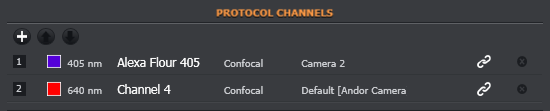
- Select the required Channel from the Available Channels list
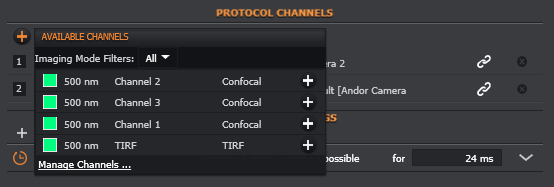
- The channel is now added to the current protocol, in this example, "Channel 3".
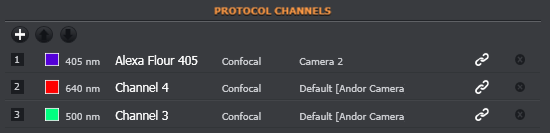
To view a video tutorial for this topic, please click Adding Channels to a Protocol.mp4.