Creating a Multi-Position - Montage
To create a montage at each position do the following steps:
In the Remote panel - choose the sample type - Slide.
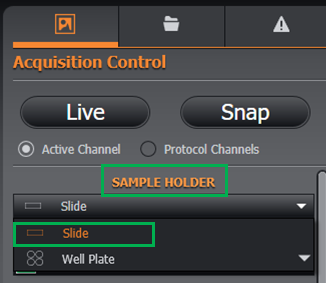
In the Expander panel, go to Protocol Manager and select one of the Multi-Position protocol options.
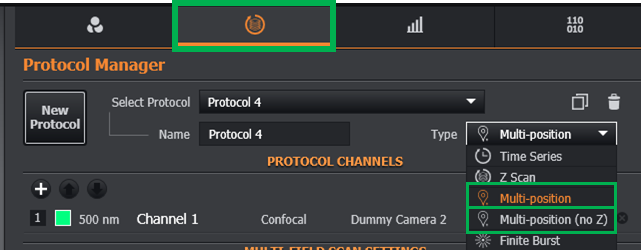
Add the positions to be imaged.
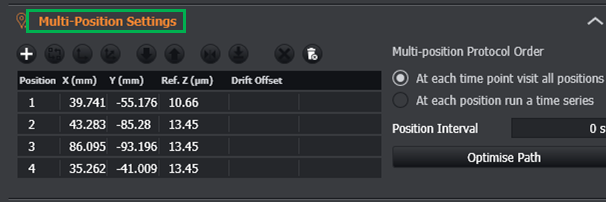
Select "Montage Enabled" and specify the montage.
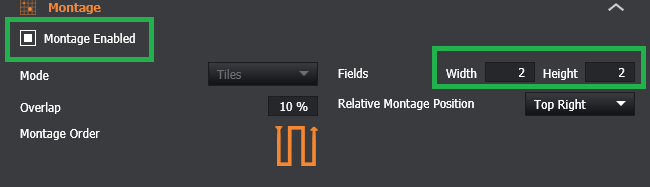
Note:
Important reminder for Leica DMI8 and Olympus ZDC
If the user decides to use the focus drift correction on a multi-well or a multifield multi-well experiment. The Drift stabilisation must be activated each well (or position).
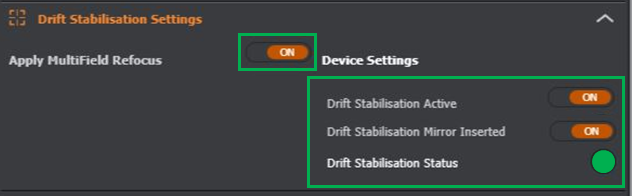
Go to the following pages for more information on:
Creating a Multi-Position Protocol