Creating a B-TIRF Protocol
Before creating a B-TIRF Protocol ensure you have created the B-TIRF imaging mode and the B-TIRF channel.
For the B-TIRF imaging mode, go to Imaging Mode Functionality to have a better description of the procedure. Please keep in mind that the B-TIRF imaging mode is objective dependent so, the user will need to select the imaging mode according to the TIRF objective that will be used in the acquisition.
Following create a channel with the specific filters, laser lines, cameras, and B-TIRF imaging mode that will be used in the acquisition. For information on how to create a channel please go to - Creating a Channel page.
Add the new channel to the protocol
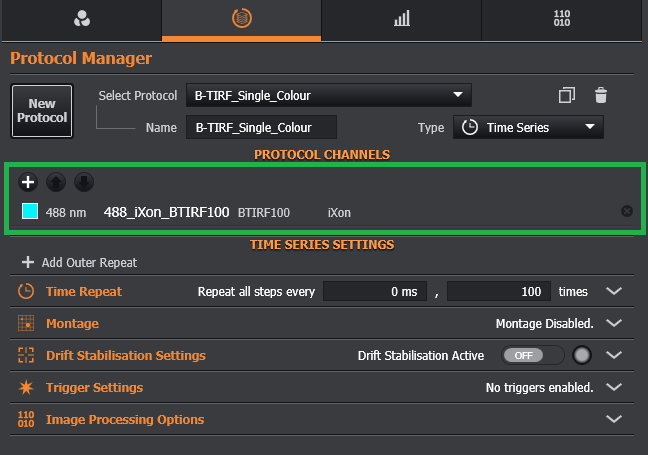
Focus the sample (if needed start by focusing the sample in Widefield Mode)
Select the B-TIRF channel
Adjust the TIRF settings by moving the B-TIRF fine adjustment slider. The image is “in TIRF” when the BTIRF Power Feedback (shown just below the optical feedback slider presents the higher value).
Once seen the higher value on the Power feedback, that is the TIRF imaging condition. By moving the BTIRF fine adjust slider towards the left the Dragonfly will deliver images with a more supper critical illumination, and if moving the slider towards the right the illumination will be more HiLo.

Please note that when using dual-colour TIRF the optical feedback should be adjusted per channel.
The video below shows how to set up a B-TIRF acquisition