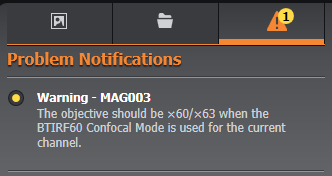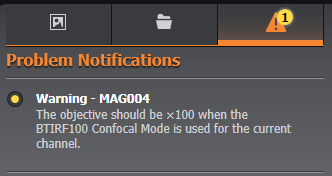Imaging Mode Functionality
Imaging mode is an important tool for configuring the key parts of the instrumentation to allow operation in transmitted light, TIRF, Wide field and Confocal imaging.
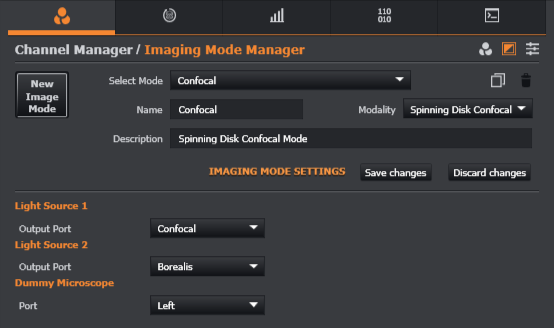
Imaging Modes are associated with Channels and provide a level of organization and filtering of the Channel list when creating Acquisition Protocols. So for example if you want to acquire confocal images with several Channels, you filter by Confocal and select the Channels for the fluorophores in your specimen. While if you want to acquire TIRF images then select TIRF, as you would expect. It is also possible to acquire mixed Imaging Mode Channels, at a rate limited by feature switching time.
For more details, see the Imaging Mode and Feature Locations section.
TIRF Imaging
TIRF (Total Internal Reflection Fluorescence) microscopy is used when imaging a thin region close to the edge/membrane of a cell.
Enabling TIRF Within Fusion
Please ensure there is a TIRF imaging mode created (Imaging Mode and Feature Locations), with the TIRF option selected for both modality and confocal mode.
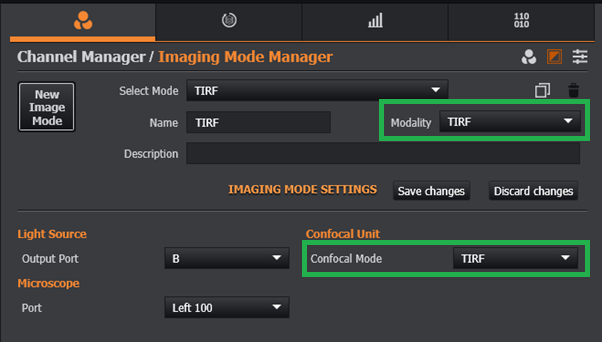
If a TIRF imaging mode has been successfully created, apply this to an appropriate channel. This will enable the TIRF channel settings.

There are three options available for TIRF imaging:
Penetration Depth
HILO Illumination (Highly Inclined Laminated Optical sheet)
Critical Angle
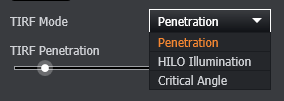
Penetration depth is classical TIRF, adjust this to allow deeper or shallower TIRF imaging. HILO can be used to image deeper into the specimen with higher contrast than widefield, and can be used for imaging close to the coverslip but not at the coverslip.
Each option can be adjusted with a slider control or by entering a value directly into the numeric box provided.
B-TIRF (BorealisTM-TIRF) Imaging
Andor’s Borealis-TIRF zoom illumination provides enhanced throughput, uniformity and spectral range for confocal and epi-fluorescence imaging.
Borealis-TIRF microscopy functionality in Fusion is controlled by a single slider control. Adjustment of the slider is not in degrees; it is just an arbitrary scale. Zero on the slider is the critical angle, less than zero is sub-critical, and greater than zero is super-critical. An optical feedback value is provided to indicate the reflected intensity when the angle changes.
Available B-TIRF Options
There are currently two Borealis-TIRF options available with Dragonfly; B-TIRF60 and B-TIRF100. Select the B-TIRF option that best suits the objective being used. B-TIRF60 is best suited when using a ×60/×63 objective, B-TIRF100 is best suited to a ×100 objective.
Enabling B-TIRF Within Fusion
Please ensure there is an appropriate B-TIRF imaging mode created (Imaging Mode and Feature Locations), with the TIRF option selected for modality and either BTIRF60 or BTIRF100 selected for confocal mode.
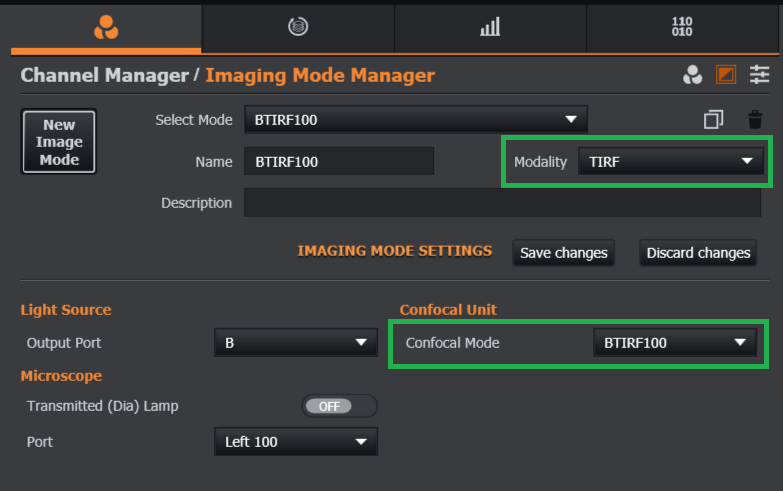
If a B-TIRF imaging mode has been successfully created, apply this to an appropriate channel. This will enable the B-TIRF channel settings.
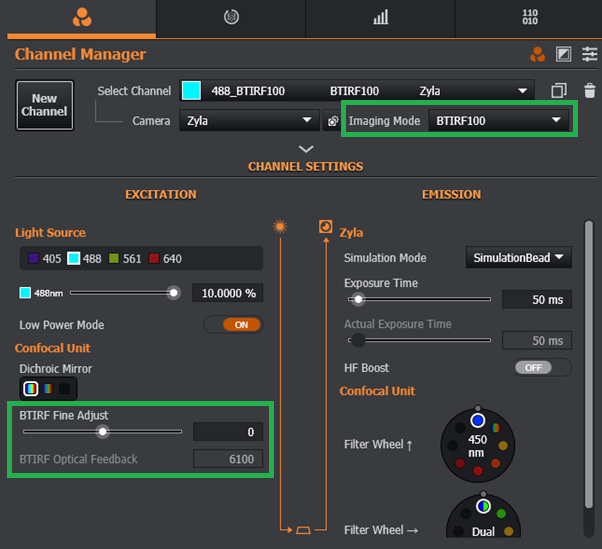
A problem notification will inform users when an incompatible objective is in use with the selected B-TIRF imaging mode.