Overlays
This section shows you how to use and work with overlays. Overlays can be used to set an area for use in the Analysis panel or to use for photostimulation.
The default overlay tag classification can be set from the drawing tools menu, which will set the default tag classification for new overlays.
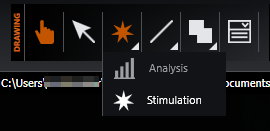
Overlay tag classification can be changed on an overlay by clicking the tag icon located at the top of the overlay. If the overlay is not currently selected then only the classification for that tag shall be changed. If the overlay is currently selected, then the classification of all currently selected overlays shall be changed.
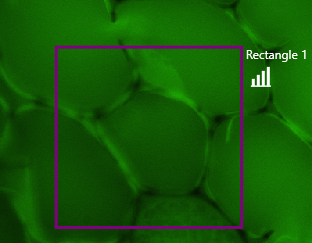
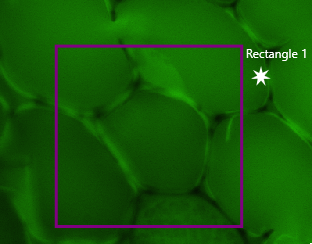
For more information about analysis overlays visit Analysis Overlays.
For more information about stimulation overlays, refer to Custom Device Action Controls section in Mosaic.
This includes the following topics:
How to create an overlay. | |
How to manipulate overlays- combining, subtracting and intersecting. | |
Covers use of recorded regions/overlays |