Recorded Regions/Overlays
Once the photostimulation acquisition has been completed it will highlight the photostimulated area using a recorded region overlay for ease of identification. See Mosaic for photostimulation setup.
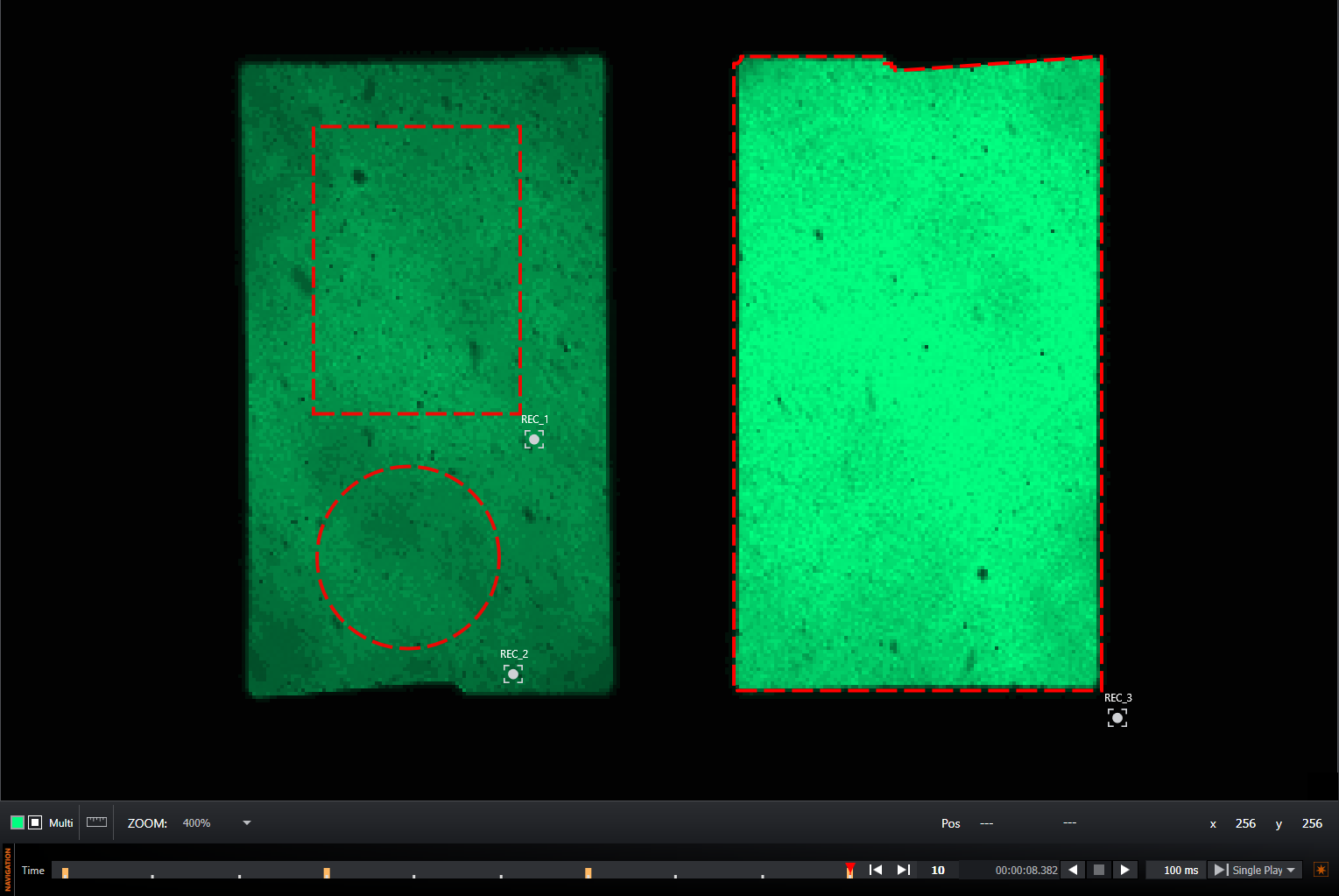
Recorded overlays appear on an image where photostimulation occurred as shown above. The navigation bar at the bottom of the image viewer shows time points where photostimulation took effect. Navigating to one of these time points will display the Recorded Overlays for that time point.
Recorded Overlays are read only, and can be thought of as a supplement to the acquired dataset.
Compatibility with other software
Each time a photostimulation event occurs, all of the recorded overlays for that event will be exported in .roi format. These files can be found in the same location as the image file itself. They are compatible with ImageJ/Fiji image analysis software.
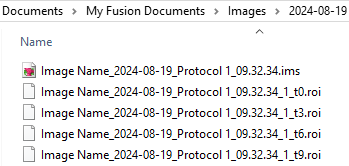
A separate .roi file is created for each recorded overlay, at each photostimulation time point. This means that if an overlay is moved or resized during an acquisition, the resulting .roi files will capture these changes. The files generated will share the image filename, and include the original overlay’s name, and the time point it relates to.
The timepoint data is included in the .roi file, and can be read by ImageJ/Fiji and used in analysis. However, individual Z-slice data is not recorded in the .roi file.
Cloning Recorded Overlays
Recorded overlays can be reused for further photostimulation, or analysis. The icon in the lower right of the recorded region allows you to clone the region as either type. The overlay created from cloning will be fully editable.
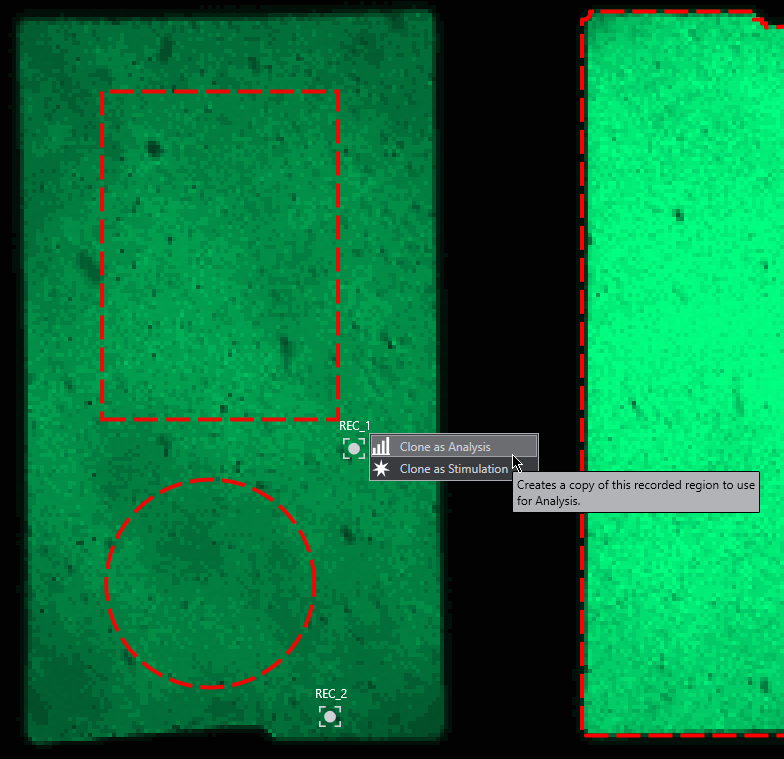
Loading saved Overlays
When loading a saved image within fusion, any .roi files associated with that image will also be loaded and added to the photo-stimulation events saved within the image data.
Overlay files are considered associated if the start of their name matches the name of the .ims file for the image.
eg. ImageName_OverlayName_t0.roi
When loading overlays from .roi file Fusion will find any .roi files that match the ImageName and add any where the t value matches an event timepoint in the image. If the t value doesn't match any found timepoints it will fail to load. Any .roi file that has invalid contents will also fail to load and will be logged in the log file for fusion.
Once loaded into Fusion any saved overlays will be added as Recorded Regions and displayed as shown above for the appropriate time points.
For more information; view our video tutorials: Regions