Image Viewer
The image viewer interface groups together functions for manipulating the image into 4 parts as shown below:
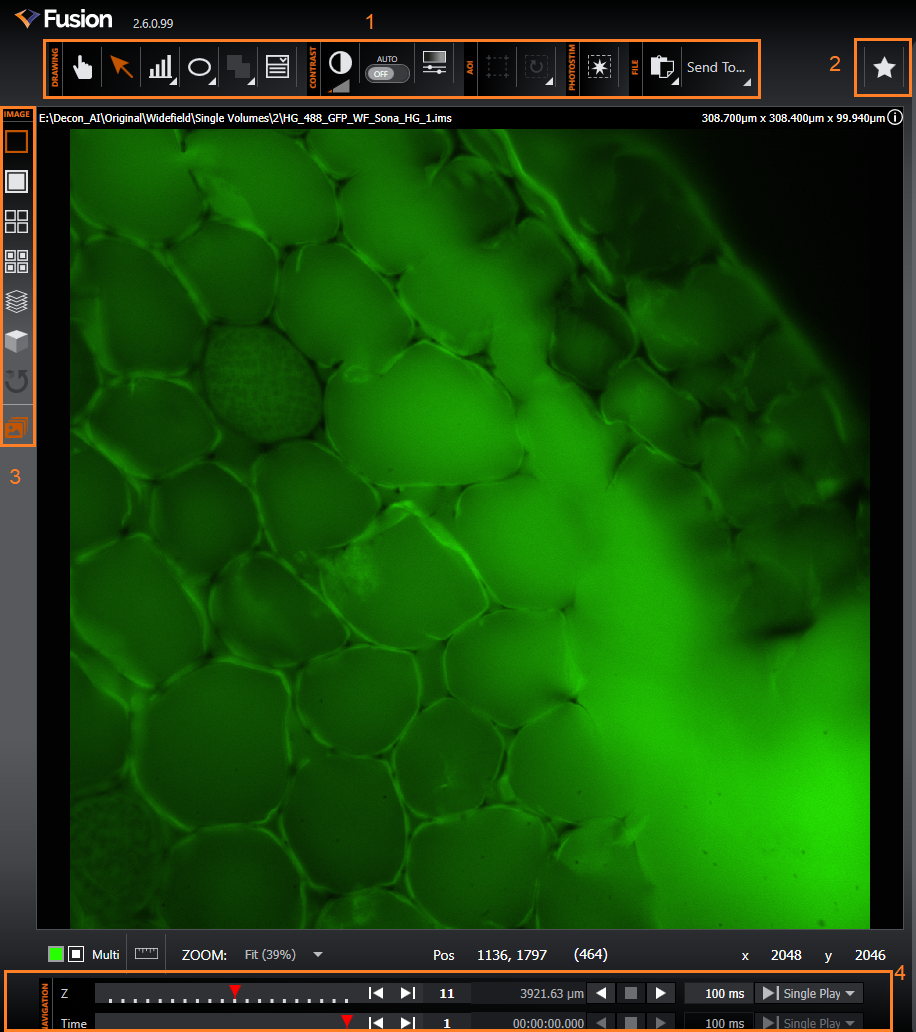
1 | Drawing and Mapping Tool Panel | |
2 | Favourites button | |
3 | Image Tools Panel | |
4 | Navigation Bar |
Note that running along the top of the image, below the Drawing and Mapping Tool Panel the location of the current image file, dimensions, frame rate and other information is indicated.