Favourites

The Favourites button allows shortcuts to the most often used settings to be position in an easy location in the Image Window.
Pressing the star icon will reveal the following window:
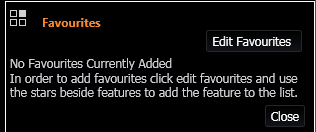
Clicking Edit Favourites will result in stars appearing next to all the settings that can be added to the Favourites window:
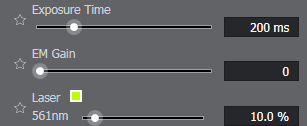
Clicking these stars will highlight the item and add to or remove it from the Favourites window:
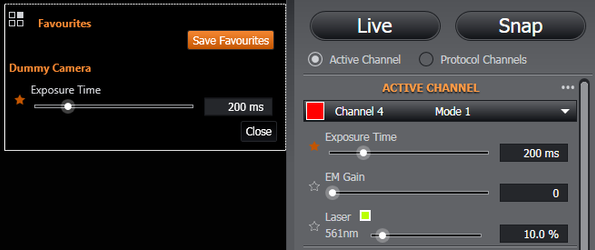
Click Save Favourites to keep these settings.