Navigation Bar
Navigation Bar
The navigation bar appears below the Image Zoom bar options when these options are available for use with image sequences/recordings.
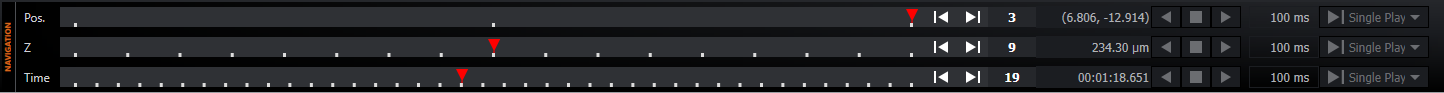
Time Index advance Skip through the sequence.
Play Back Play back the sequence in the reverse direction
Play Forward Play the sequence in the normal forward direction.
Stop Playback Stop playback of a sequence.
Playback Modes
Single Play Play through the sequence once.
Loop Play the sequence in a continuous loop
Bounce Play the sequence so that playback bounces forwards and backwards between the start and end frames.
Viewing event markers
When an image is loaded and/or acquired for which events occurred during a Fusion acquisition, these can be viewed in the Time Navigation bar.
A button is displayed to the right of the Time Navigation bar.
When selected, markers are shown at the time indices at which the events occurred:
For images obtained with an outer time repeat, when the preference to show the navigation slider for outer time series is selected, as per:
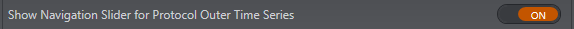
then the markers are shown in the Outer Time Navigation (Cycle) bar in that instance:
To view a video tutorial for this topic, please click Using the Animation Playback Functions.mp4.