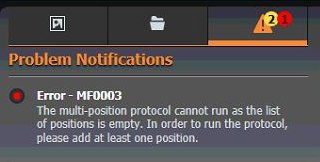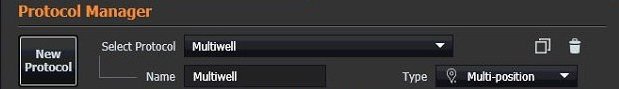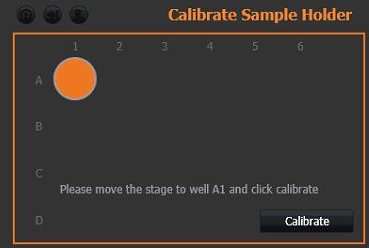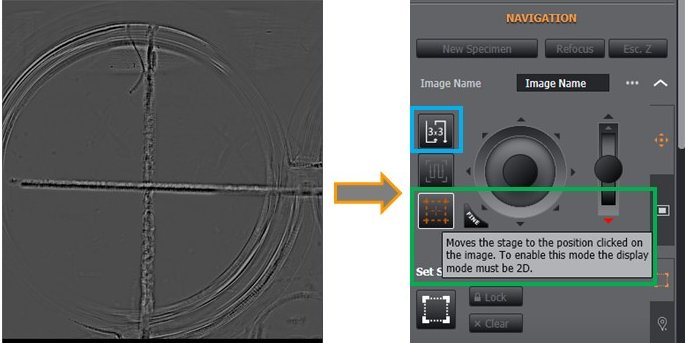Starting with Multi-Well
1. Select the Multi-Well type
- Click on the sample holder, and select the specific well plate to be used.
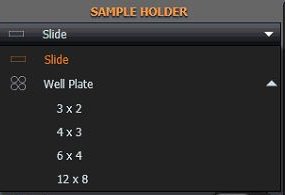
- A warning will appear if you have a protocol with previous positions selected.
- Note that if you want to keep previous positions, please create a new protocol before selecting the well plate type to use
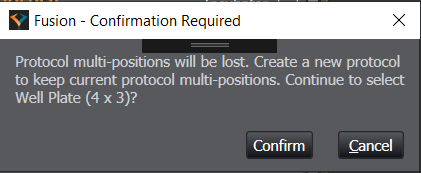
- Note that if you want to keep previous positions, please create a new protocol before selecting the well plate type to use
- If the list of positions is empty, a red warning under warning notifications will also appear.
- Note that this warning will disappear once you add a position, allowing you to proceed with your protocol.
2. Go to Protocol Manager and select the new protocol. For Multi-Well acquisition the protocols to be selected are Multi-Position and Multi-Position (no Z)
Note that this warning will disappear once you add this position, and you can proceed with your protocol.
3. When selecting a Multi-Position protocol and using the Multi-Well feature for the 1st time, the well plate needs to be calibrated.
- Note: There is no need to calibrate the plate/sample holder for further use since the calibration will be stored. However, you can always recalibrate your plate if you wish to do so.
Insert your plate on the microscope sample holder and move the plate to the center of well A1
- Note: Some well plates e.g. 12x8 require movement to the centre of a different well such as B2 (this is a safety feature when using short-working distance objectives to avoid mechanical clash with the plate holder and x,y stage)
- When you are in the center of A1 click Calibrate.
- Note: To help find the centre of well A1 it might be useful to acquire a 3X3 overview (highlighted in blue) of the Multi-Well dish using the Brightfield channel.
- An area bigger than 3x3 may be required depending on the lowest magnification objective you have (lower magnification = smaller overview)
- Then using the overview click on the go-to button (highlighted in green) - and click on the area that you consider to be the center of the well.
- Note: To help find the centre of well A1 it might be useful to acquire a 3X3 overview (highlighted in blue) of the Multi-Well dish using the Brightfield channel.
4. For 96 well plates - the well used to calibrate is B2.
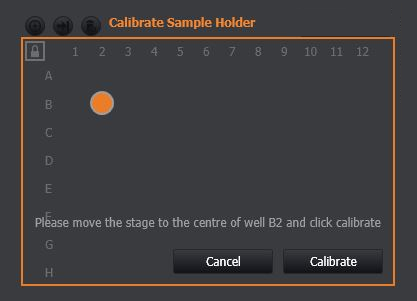
Once calibrated you can navigate through the wells, and select the wells for acquisition.
- Please go to Navigation in Well-Plate View for a detailed explanation.