Creating Photostimulation Channels
Once you have reviewed the initial optical setup for using the Mosaic, the first step in setting up a photostimulation experiment is ensuring that the photostimulation imaging mode and channels are set-up. Normally these should be set-up on installation of your Dragonfly, and you may simply select them for a new protocol and edit/update as required for your specific experiment. The following instructions provide an overview of creating a new Photostimulation Modality and associated Photostimulation Channels.
First create a photostimulation imaging modality with a suitable name and description for each imaging mode if this is not set up already. i.e. one for Widefield, another for each confocal mode. The New Image Modes are required to allow the Mosaic to be available for selection as a triggerable device, and to help tag the associated photostimulation channels under each modality. For general information see - Creating a New Imaging Mode.
Now create the required photostimulation channels for each new photostimulation imaging mode. This is done in the same way as for normal imaging channels. For more information see Creating a Channel. You should pay attention to the available wavelengths and power and adjust accordingly for the conditions of your experiment. For this reason it is recommended to have a channel for calibration, and channels for photostimulation since the power and exposure times will almost certainly be different between what is required for calibration, and the photochemistry of .the photostimulation to be performed.
Repeat the process if additional photostimulation channels are required.
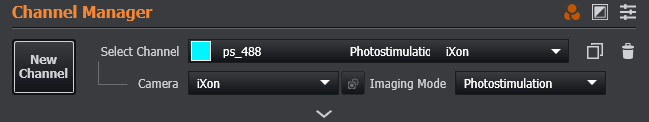
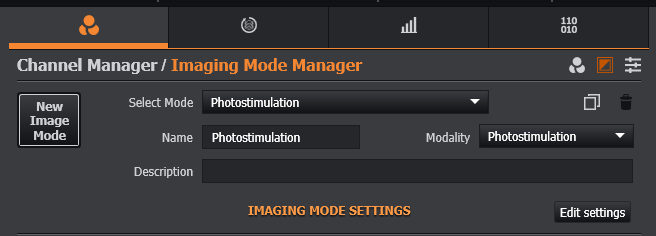
Now proceed to calibration: Mosaic Setup and Calibration