Channels
The most frequently adjusted features are assigned to Channels. Channels group together associated features such as excitation wavelength and power, excitation dichroic selection as well as emission parameters like filter wheel position (emission wavelength) and camera exposure time.
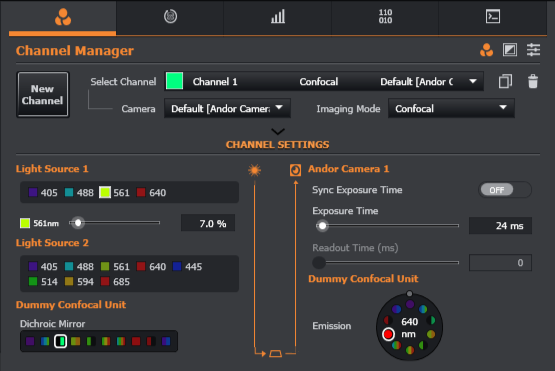
To aid navigation through the features, they are presented in the Channel Manager and follow the illumination path sequence, appearing from top left (light source) down to the specimen and then through the remainder of the emission path to the detector settings. The exposure and laser power can also be adjusted here or in the Remote Panel.
Additional information can be found in the Channel and Global Settings section.