Calibration Information
Viewing Image Calibration Information
The image calibration menu is located in the top right of the image viewing window. Calibration values can be adjusted if required.
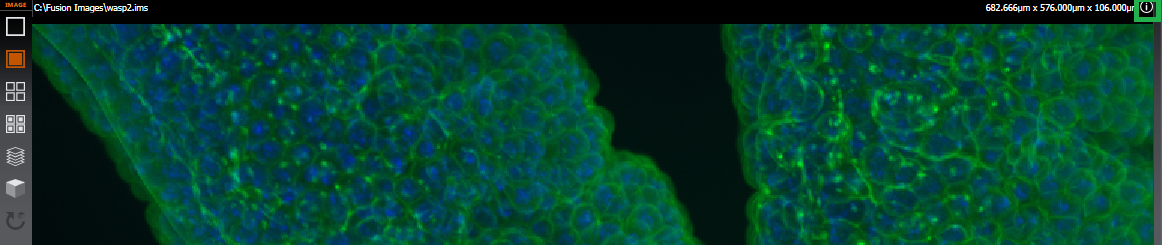
- Click the i symbol.
- The current information for the image is displayed:
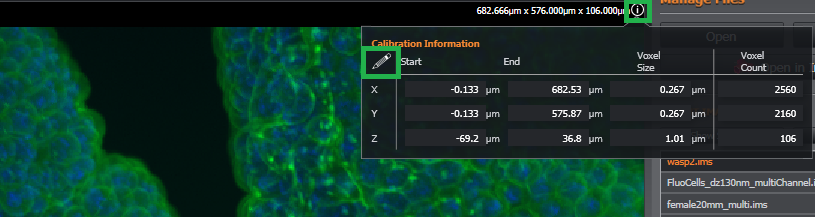
- Click the pencil icon to open the fields for editing.
- The calibration x, y, z start and end points, and voxel size and count values can be modified as required.
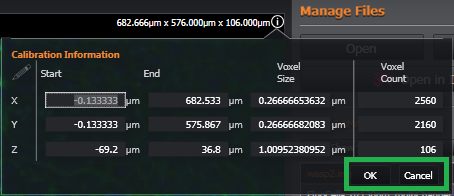
- Click OK or Cancel to complete or cancel editing.
The XY pixel size is determined by the devices in use. For example, the camera, objective information from the microscope, confocal device. If you wish to change or correct the pixel size for all images, try adding the Optical Magnification Component to the Device Hub.
The Z Start and End positions are based on a combination of both Scope (Reference) and Piezo (Scan) positions (if either or both are connected at time of acquisition).