Optical Magnification Component
This Device can be manually added in Device Hub.

It is intended to allow the magnification of the system to be manually corrected, thus changing the pixel size of the image.
Once added, it can be toggled on and off.
In this screenshot, the magnification has been changed to increase magnification by .02, or 2%:
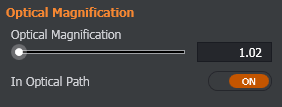
For example, many microscopes are fitted with additional magnification (commonly 1.5x or 1.6x and sometimes known as an "Optovar"). Because this is a manual switch, Fusion has no way of knowing if this is in the light path.
Adding the Optical Magnification Component allows this to be taken into account, along with any other magnification changes that may be present in an optical train.
Placing the Optical Magnification in Channel, Global, Image Mode or Advanced (see Image Mode / Feature Locations) can change how and when Fusion applies the magnification change. The suggested location is Global.
For example, if only the right port of the microscope needs to be corrected or changed, perhaps Image Mode might be the best place for it, assuming that the microscope port feature is also located there.