Andor Laser Engines
ILE - Integrated Laser Engine
Andor's ILE (Integrated Laser Engine) allows the use of up to 8 Solid State lasers and multiple output ports to be selected.
Depending on how Fusion is set up, the features described here may be located in a different location. Please see Imaging Mode and Feature Locations.
Channel Settings
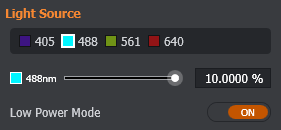
Laser - Depending on the model of ILE, up to 8 laser wavelengths will be shown here. They can be toggled on and off.
Laser power - The slider defines the power of the laser output. This is usually 0 - 100% but depends on the Low Power Mode settings (see below).
Low Power Mode - most ILEs provide the option of restricting the power, allowing fine control of the laser power to prevent over exposure and bleaching of the sample. When combined with the Dragonfly Image Modes, the power setting may change depending on which image mode is selected. In Confocal mode, this is usually 0.2% - 10%. In Widefield and TIRF mode, this is usually 0.002% - 10%.
Image Mode

Output Port - Depending on the model of ILE, this will show up to three output puts. These are usually A, B and C and can be seen on the ILE unit itself, with A being the uppermost output port. The naming of these ports and operation of the multiple output ports of the ILE-700 series can be customised further - please contact your regional support team if you feel you need this.
Feature Locations
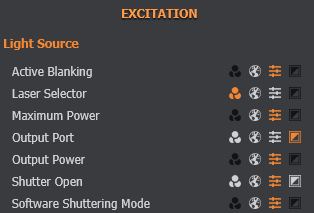
All of the ILE's features are shown here and be moved between Channel Global, Advanced and Image Mode. See the Imaging Mode and Feature Locations section for more details.
Advanced Settings
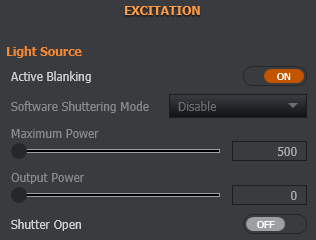
Active Blanking - When enabled (default and recommended), the laser output will be synchronised with the device(s) (usually cameras) connected to the ILE's Active Blanking inputs. This is especially important when imaging in confocal mode.
Software Shuttering Mode - When Active Blanking is disabled, the software can operate the shuttering of the ILE instead. This is slower and only recommended if Active Blanking is not connected or not available.
Maximum Power - Shows the current output power limit for the device. Not user-selectable.
Output Power - Shows the current output of the device (depends on the laser(s) and power(s) enabled). Not user-selectable.
Shutter Open - Manually open and close the ILE shutter. This should be automatically controlled by the software, depending on the Active Blanking or Software Shuttering setting.
Configuring Port Names and Numbers
The name and control of the ILE ports is stored in a text file.
If you wish to change the name or configuration of the ports (especially for the ILE-700, which combines two ILEs into one optical train to allow up to seven lines into a single mode fibre for TIRF), locate the file in the following location:
C:\Users\Public\Documents\Fusion Global Data\Config\
The text file containing the ILE configuration will be similar to the following:
ILE1234.desc
Where "1234" is the serial of the first ILE unit.
Opening this file in a text editor will show something like the following:
OutputPort[0]=Confocal,1
OutputPort[1]=TIRF,2
OutputPort[2]=Frappa,3
"OutputPort[0]" refers to the Feature location in Fusion.
"1,2,3" etc. refers to the actual / physical port on the device(s).
"Confocal/TIRF/Frappa" etc. refers to the name of the port shown in Fusion. This should be changed as desired. Recommendations are "A"; "B"; "C" or the name of the device to which the ILE port is connected.
Once you edit and save this file, either restart Fusion or reconnect the device in Device Hub and it will pick up the new port names.
In the dual ILE case, where one ILE may be supplying the other with a single mode fibre (ILE-700) or two independent units (ILE-800), there will be two entries in each output port:
OutputPort[0]=TIRF,1,1
OutputPort[1]=Confocal,2,3
OutputPort[2]=Photostimulation,1,2
This example is an ILE-700 where the first port on the first ILE is supplying the second ILE to combine all 7 lasers into one single mode output fibre for TIRF and a potential future upgrade of a photostimulation device.