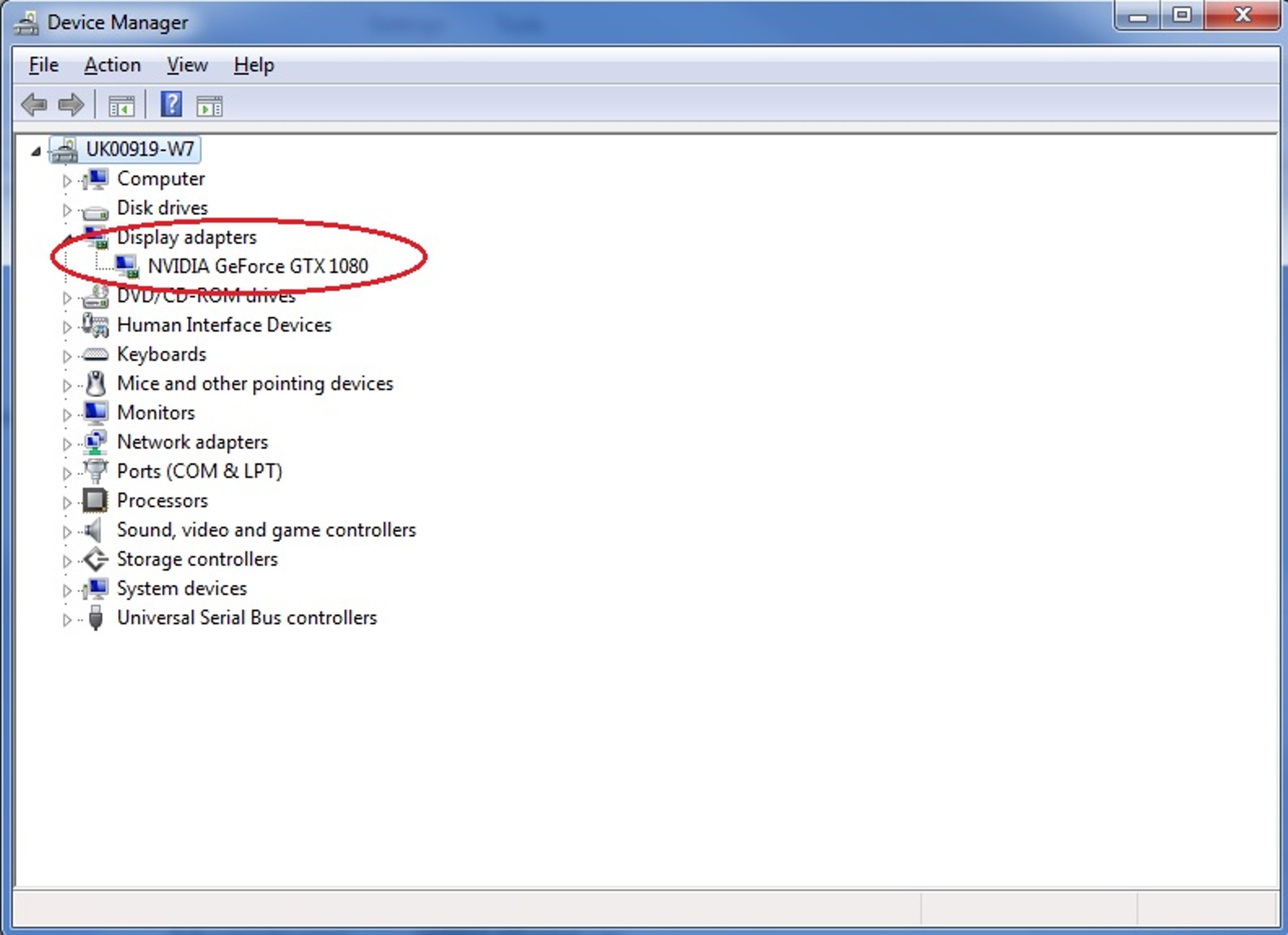Super Resolution
Super-resolution techniques offer ways to push past the diffraction limit and help improve our understanding of structures and processes within cells. Andor’s benchtop microscopes offer a super resolution module that is based on our exclusive SRRF-Stream+ technology.
“SRRF” (Super Resolution Radial Fluctuations) offers a software-based approach to super resolution that is compatible with normal flurophores, operates at low illumination intensities on normal microscopes and is thus much more accessible than many other techniques. It can provide a useful boost in resolution that allows subcellular information to be studied. SRRF-Stream+ is a further exclusive development of this method that leverages optimised GPU processing to allow SRRF processing to be performed in real time and with improved image quality on compatible cameras.
For the benchtop microscope the parameters have been optimised to make using super resolution easy as well as effective.
For more information on its development and features, please see https://andor.oxinst.com/learning/view/article/making-super-resolution-easy-with-andors-benchtop-microscope .
Super Resolution in Fusion
To use Super Resolution in Fusion, a Super Resolution licence is required. This licence should appear in the list of valid licences shown in the Licensing Dialog. See Licensing for more information.
If the option is still not visible in Fusion, contact your regional Customer Support office.
Super Resolution Principle
A full description of SRRF-Stream+ is available in our application note: Super-Resolution Microscopy Accessible to All
Super Resolution Operation
Super Resolution is found in the Image Processing section of the Protocol Manager > Image Processing Options:
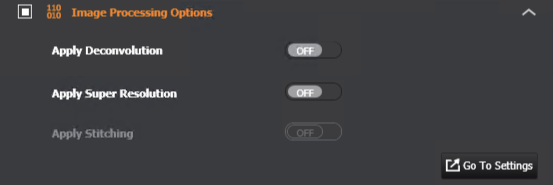
It can be toggled on and off whenever Super Resolution images are required.
If the option is not enabled, the licence for Super Resolution is not installed. See the Super Resolution in Fusion section further up on this page for information on licensing.
When using Super Resolution, it is recommended to reduce the camera exposure time in order to increase the acquisition speed of Super Resolution images.
NOTE - enabling Super Resolution will change the resolution of the images, hence the pre-defined AOI of the camera will also change. For example, when using an BC43 camera full frame 2040 x 1992 pixels, the pre-defined AOI will automatically change to 12240 x 11952 (assuming the default SRRF Mode of Balanced - Radiality Magnification of 6x).
When Super Resolution is enabled, the following settings become available in the Image Processingtab:
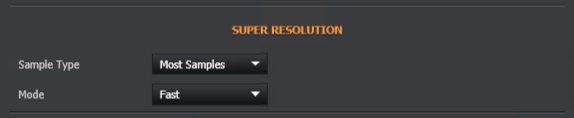
Sample Type: Default Most Samples. Modes include: Most Samples; Thicker Samples. Most Samples is suitable for most sample types including those with punctate, filamentous, and high contrast features whereas Thicker Samples is suitable for samples with both structure and more diffuse/sparse labelling such as in thicker samples and tissues.
Mode: Default Fast. Modes include: Fast; High Quality. The selected mode affects image resolution and quality and the speed of acquisitions.
GPU (CUDA) Compatibility
Super Resolution requires a CUDA compatible GPU card and drivers to be installed on the system. If not available, a Problem Notification shall be presented upon selecting the Super Resolution toggle button, i.e:
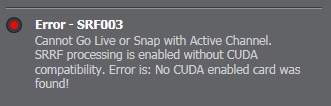
If this notification indicates that a driver update is required, latest drivers can be downloaded directly from the nVidia website: (https://www.nvidia.com/download/index.aspx ). To select the correct driver to download, the currently installed GPU card (if any) must be known. This can be found via the Windows 'Device Manager' tool. This can be opened by clicking the bottom-left Start button on your desktop, typing device manager in the search box and tapping Device Manager on the menu. The currently installed GPU(s) shall be listed under the 'Display adapters' option, i.e.: