Expander Panel
The Expander bar can be viewed by clicking the bar along the right-hand side of the remote panel:
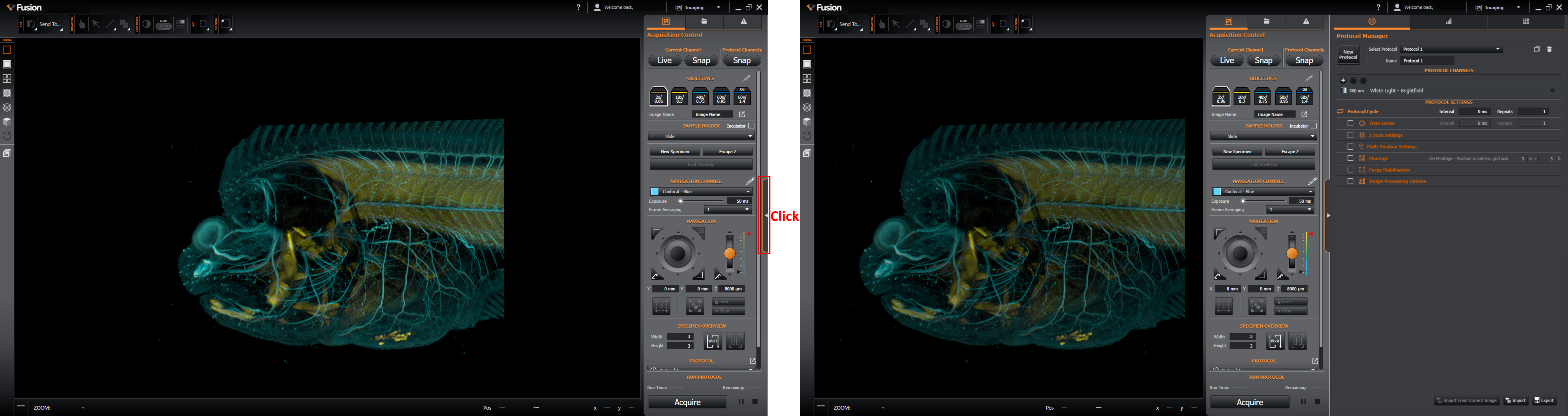
Along the top of the Expander bar there are tabs for access to the following menus:
This is described in the Protocol Manager Tab
This is described in the Analysis Tab
This is described in the Image Processing Tab
This is described in the Calibration Tab