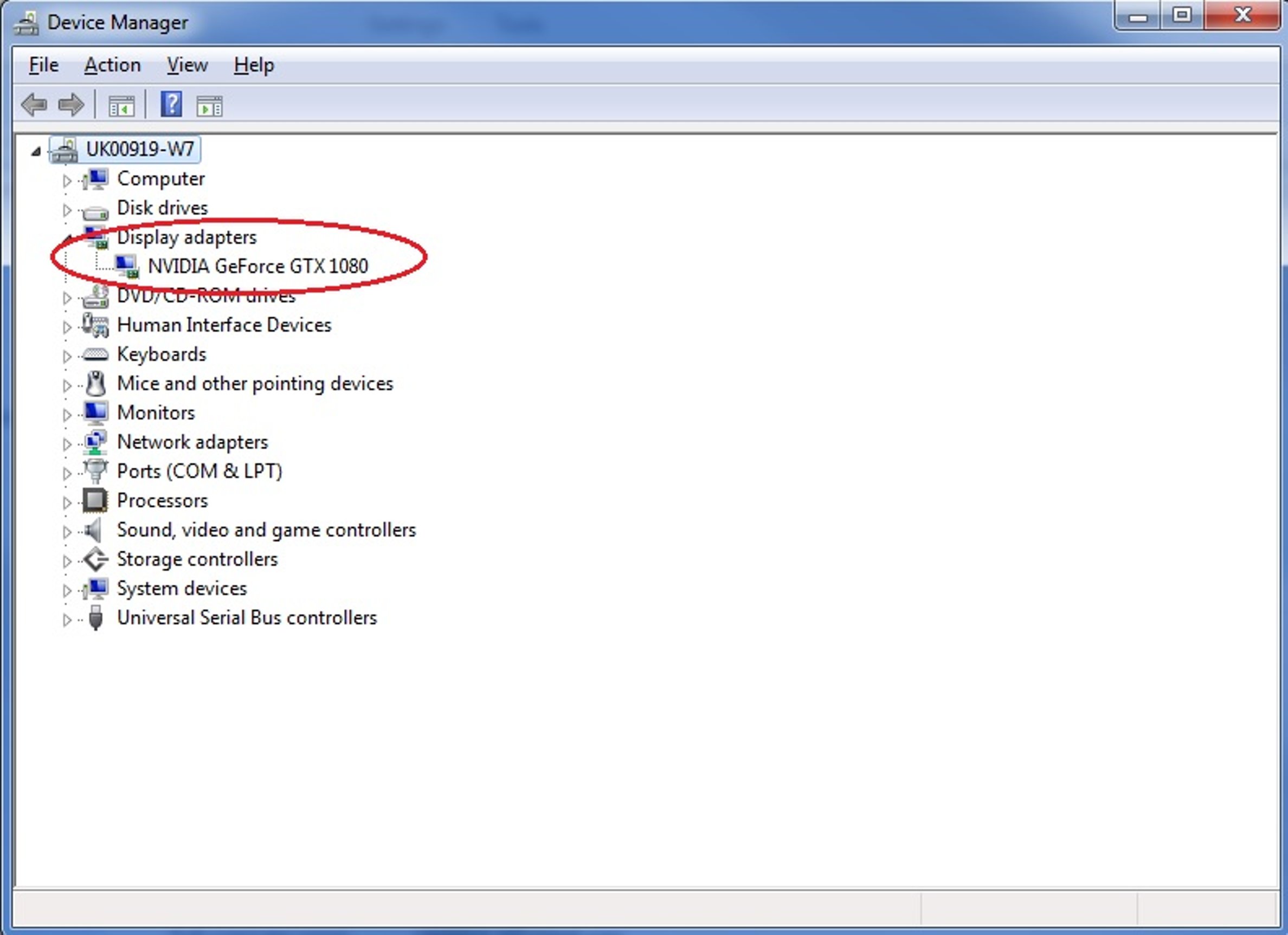SRRF-Stream
SRRF-Stream+ is Andor's exclusive real-time super-resolution functionality for the Andor iXon (Ultra and Life) Sona (-6 and -11 models) and ZL41 Cell 4.2 and Zyla 4.2P cameras. It offers:
- ✓Real Time – enhanced workflow, avoids post-processing. View in ‘Live Mode’.
- ✓Low Excitation Intensities (mW-W/cm2) – prolonged live cell observations and accurate physiology.
- ✓Conventional Fluorophores, e.g. GFP – simple labelling, no photo-switching required.
- ✓Live Cell Dynamics – full FOV super-res images every 1-2 secs. > 10 fps using ROI.
- ✓Cost-Effective – convert conventional fluorescence microscopes to super-resolution microscopes.
For more information on its development and features, please see http://www.andor.com/srrf-stream.
SRRF-Stream in Fusion
To use SRRF-Stream in Fusion with the Dragonfly, a compatible iXon EMCCD, Sona, ZL41 Cell 4.2 or Zyla 4.2 camera and a SRRF-Stream licence are required. This licence must be present in the following directory:
C:\ProgramData\Andor\SRRF Stream\
(Note that this is a different directory to the Fusion licence itself - see SRRF-Stream).
Please contact your Andor Sales engineer if you wish to demo or purchase either of these.
If you believe you have purchased both, and do not see the option in Fusion (see Operation section below), please locate the USB memory stick supplied with your SRRF-Stream camera. Run the "AndorSRRFStreamSDKSetup" executable, which will install the SRRF-Stream licence.
If the option is still not visible in Fusion, contact your regional Customer Support office.
SRRF-Stream Principle
Super-Resolution Radial Fluctuations (SRRF – pronounced ‘Surf’) is a synthesis of temporal fluctuation analysis and localization microscopy.
One of the key differences between SRRF and other super-resolution methods is its applicability to image live-cell dynamics because it functions across a very wide range of fluorophore densities and excitation powers.
It analyses radial and temporal fluorescence intensity fluctuations in an image sequence. The number of ‘input’ images per sequence can be varied to trade spatial and temporal resolution.
This can be especially important for live cell studies where phototoxicity must be minimized and, on occasion, faster physiological processes must be followed.
SRRF uses the concept of Radiality Fields as the first important step towards achieving super-resolution. This approach essentially analyses intensity gradients across a user-defined set of radials, intersecting the centre point of analysis. It analyses such radial gradients across every point in the image, usually at an interpolated user-defined resolution (see Radiality Magnification setting in the next section) that is greater than the native pixel resolution of the acquiring camera. This results in a highly complex field of data that contains rich information on local intensity gradients. This in turn provides detailed information on the accurate location of fluorophores within the individual image.
However, the SRRF process requires that multiple images (typically 25-100 - see SRRF Frame Count setting in the next section) are acquired and input in order to derive a single super resolved output image. Such Stochastic Fluctuation Analysis (SFA) methods, including both SRRF and SOFI, depend on the analysis of (short) image time series, with relatively low exposures and fast sampling. The value assigned to an output pixel depends on the original brightness and the correlation of fluorescence fluctuations in the pixel. Background tends to be poorly correlated and so significant gains in contrast can also be won.
In SOFI, improved resolution can be derived from computing higher order cumulants. In SRRF, resolution gains are achieved from continuous interpolation of the radiality field. SFA methods handle high fluorophore densities, making SRRF applicable to widefield, confocal and TIRF images with relatively low excitation intensities.
SRRF is readily applied to data from imaging modes which include widefield, TIRF and confocal, where short frame bursts (e.g. 25-100 frames) can be processed to deliver spatial resolution to between 100-150 nm.
Thus, SRRF provides a highly flexible and adaptable route to super-resolution without the need for specialized optical hardware or exotic probes, and utilizing relatively low power densities.
SRRF yields better results if the initial images are acquired at or close to Nyquist conditions, irrespective of whether using widefield, confocal or TIRF modalities. For relatively large pixel cameras such as iXon 897 or iXon 888 models, this would ideally involve additional magnification, available either from a tube lens in the microscope or from a C-mount coupler with built-in magnification.
The Andor Dragonfly imaging system offers a variety of camera zoom lenses, which are highly recommended when using SRRF-Stream on iXon EMCCD cameras due to their larger pixel sizes.
The table below shows some example combinations of Objective Mag and Coupler Mag (or zoom lens), resulting in varying degrees of oversampling of the resolution limit.
Ideal oversampling is 2.3 or greater (shown in bold in the table below), but note that conditions down to 1.5 can still adequately be used to yield good results with the SRRF algorithm.
| AOI (Area of interest, pixels) | Pixel Size (µm) | Objective mag. | Objective NA | Zoom Lens | Resolution Limit on Sensor (µm) | Nyquist Sampling Factor | |
|---|---|---|---|---|---|---|---|
| iXon 897 | 512x512 | 16 | 100 | 1.49 | 1 | 24.6 | 1.5 |
| 100 | 1.49 | 1.5 | 36.9 | 2.3 | |||
| 60 | 1.4 | 1.5 | 23.5 | 1.5 | |||
| 60 | 1.4 | 2 | 31.4 | 2.0 | |||
| iXon 888 | 1024x1024 | 13 | 100 | 1.49 | 1 | 24.6 | 1.9 |
| 100 | 1.49 | 1.5 | 36.9 | 2.8 | |||
| 60 | 1.4 | 1.5 | 23.5 | 1.8 | |||
| 60 | 1.4 | 2 | 31.4 | 2.4 |
Due to the smaller pixel of the Sona-6 and ZL41 Cell 4.2 sCMOS cameras they are suitable for 60x and 100x without additional magnification.
SRRF-Stream Operation
A full user guide for SRRF-Stream+ is available here: SRRF Stream+ User Guide - Andor Learning Centre- Oxford Instruments (oxinst.com). This provides useful information on how to get the best out of the technique.
SRRF-Stream is found in the Global section of the Channel Manager :
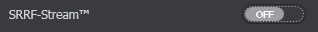
It can be toggled on and off whenever SRRF-Stream images are required.
If the option is not visible, this is most likely due to the licence for SRRF-Stream is not being installed. See the SRRF-Stream in Fusion section further up on this page for information on licensing.
Useful tip: When using SRRF-Stream, you need to balance a good signal to noise vs the processing time. Always set an exposure time long enough to get a good signal e.g. >500 counts. Then set the number of frames accordingly. It is always better to extend the exposure slightly and use less frames, than have more frames of low signal to noise.
NOTE - enabling SRRF-Stream will change the resolution of the output images, hence the pre-defined AOI of the camera will also change. For example, when using an iXon 888 with 1024 x 1024 pixels, the pre-defined AOI will automatically change to 4096 x 4096 (assuming the default Radiality Magnification of 4x - see below).
When SRRF-Stream is enabled, the following settings become available:
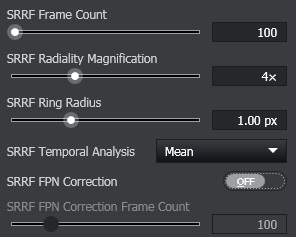
SRRF Frame Count - Default: 100. This is the number of frames used for a single SRRF-Stream image. In general, the more frames, the better the resolution of the final image, but the longer it will take to acquire. A good starting point is 50 frames. The suggested minimum is 25 and the suggested maximum is 1000. Allowed values are between 1 and 65535. For example, when using an iXon with an exposure time of 10 ms and the default of 100, a SRRF-Stream image will be generated every second. (10 x 100 = 1000 ms). sCMOS cameras will need a longer exposure of 100ms for a typical sample.
SRRF Radiality Magnification - Default 4x. This is the multiplication factor applied to the original data. For example, using an iXon 888 with 1024 x 1024 pixels and the default radiality magnification value of 4x, the resulting SRRF-Stream image will be 4096 x 4096. Higher values may increase the smoothness of the final image, but at the cost of increasing data size. The resolution will be similar between 4x and 8x.
SRRF Ring Radius - Recommendation is 1.0. Decreasing the ring radius may increase the resolution for sparse datasets. However, setting it too low may introduce artefacts in the image. Increasing the ring radius will reduce the resolution in the image, but also reduce the appearance of artefacts. Artefacts are most likely a result of using inappropriate acquisition settings such as too low magnification objective and/or camera zoom lens. An example of these artefacts can be seen below, together with the effects of varying the ring radius.
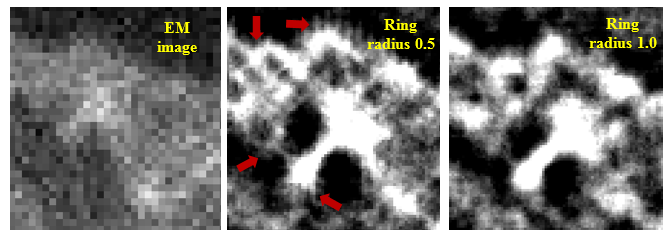
SRRF Temporal Analysis - Default Mean. This is the method of processing the SRRF-Stream algorithm will use. Mean is recommended for most datasets. MIP may yield better results for very sparse datasets or thicker samples.
SRRF FPN Correction - Default off. If your signal to noise is good and sample is relatively bright it should not be required. It is possible for there to be low levels of fixed-pattern noise on the camera sensor which are not normally visible, but which will be emphasised by the SRRF-Stream algorithm for weak signals. If you encounter this problem, enabling this option will measure any such noise and apply a correction. Applying fixed-pattern noise correction requires some extra processing time during acquisition - a single correction per imaging experiment. For correct operation, this feature requires that the background correction feature is set to move the microscope to the eyepieces so that images can be taken in darkness. See the SRRF-Stream.
SRRF FPN Correction Frame Count - This specifies the number of background frames to be acquired to calculate the fixed-pattern noise correction data. It is recommended to set this between 3-5 frames. There is no benefit from increasing this further as the correction applied is so small and the extra precision is not beneficial.
Camera Exposure - though not strictly a SRRF parameter the camera exposure time is very important. You need to set the exposure time long enough to obtain a strong signal. If the signal is too weak then SRRF-Stream will be unable to separate the background well from the signal. Recommendations for exposure times for different cameras is given in the SRRF-Stream+ user guide.
A note on sample compatibility
The SRRF method is applicable to any fluorophores and easy to apply. However, as with any super-resolution technique a poorly labelled and prepared sample will never yield good results. The sample should provide a nicely defined bright image for normal imaging.
GPU (CUDA) Compatibility
SRRF-Stream requires a CUDA compatible GPU card and drivers to be installed on the system. If not available, a Problem Notification shall be presented upon selecting the SRRF-Stream toggle button, i.e:
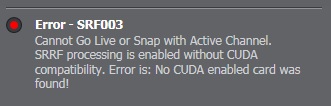
If this notification indicates that a driver update is required, latest drivers can be downloaded directly from the NVidia website: (https://www.nvidia.com/download/index.aspx). To select the correct driver to download, the currently installed GPU card (if any) must be known. This can be found via the Windows 'Device Manager' tool. This can be opened by clicking the bottom-left Start button on your desktop, typing device manager in the search box and tapping Device Manager on the menu. The currently installed GPU(s) shall be listed under the 'Display adapters' option, i.e.: