Replacing Positions (Fields)
Use the replace button to replace the selected values in the table with the current values.
The table now updates showing the values shown in the Remote Panel Field Position menu.
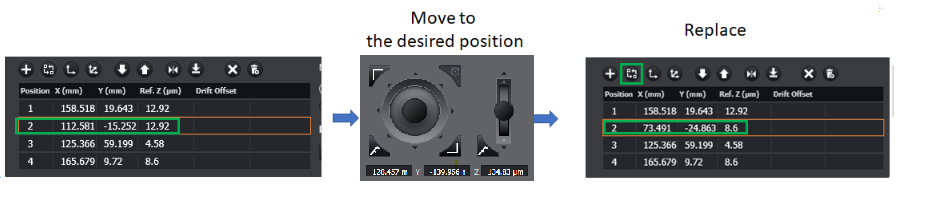
Above: Field position values for row 2 are now updated to match the values set in the remote panel.