Protocol
Available Options:
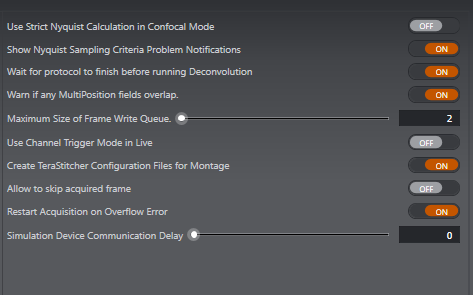
Use Strict Nyquist Calculation in Confocal Mode
Use a strict Nyquist calculation in confocal mode rather than a relaxed formula in confocal mode. This places a higher processing demand on the PC and results in more Z-planes being captured, so may not be suitable for light-sensitive samples.
Default: Off
Show Nyquist Sampling Criteria Problem Notifications
Shows a Nyquist sampling criteria problem notification when voxel resolution is less than optimal for the selected objective.
Default: On
Wait for Protocol to Finish before running Deconvolution
Prevents Deconvolution from starting the process before the protocol has finished. Deconvolution time will be increased however this prevents deconvolution errors causing the protocol to fail.
Default: On
Warn if any Multi-Position fields overlap
Displays a warning if any of the defined fields in a multi-position are overlapping by more than 20%
Default: On
Use Channel Trigger Mode in Live
By default, cameras are software triggered, meaning they do not require an external TTL signal to take a Snap or produce a Live image. If the camera has been switched to External Trigger mode, usually located in the Advanced section of the Channel Manager, enabling this option will result in the camera only producing an image in Live mode when it receives a TTL signal on its External Trigger input cable.
Default: Off
Create TeraStitcher Configuration Files for Montage
Enable TeraStitcher configuration files to be created for each Montage protocol to allow stitched images to be generated (TeraStitcher).
Default: On
Allow to skip acquired frame
Allows the application to skip frames when running a fast finite burst acquisition.
Default: Off
Restart Acquisition on Overflow Error
Forces the camera to automatically restart if it encounters a buffer overflow error. This only applies to scientific CMOS cameras where the high acquisition speeds may be too high for the PC.
Default: On
Simulation Device Communication Delay
Define the duration of a delay added to each simulation device feature change. This can be used to stimulate real hardware communication and state change delays. (This can be set from 0-1000)
Default: 0
Note that some changes made in preferences will not take effect until the application has been restarted.