TeraStitcher
Fusion provides functionality to create the files required by TeraStitcher to generate stitched images. The feature is optional and switched on by default for any montage protocol. In order to change this setting, navigate to Preferences → Protocol section in Fusion and toggle the button shown below:
When this option is on (default), the batch file (.bat) and the TeraStitcher XML configuration file (.xml) are created in the current image folder at the end of each montage protocol run.
The batch file name and TeraStitcher XML file name are the same as the image name but without the field suffix (without _F(FieldIndex)).
In order to generate a stitched image for a montage protocol, run the specific batch file created for that protocol.
The output file in Imaris format will be generated inside the current image folder for each successful batch file completion.
The name of the output image is comprised of the image name with an _StitchedImage suffix.
NOTE: The stitching direction is based on the assumption that the montage protocol starts from the bottom-right field going in the upper direction and completes at the top-left field. The system should be installed such that movement in the eyepieces matches that of the image on-screen. This can be achieved by using the Camera flip/rotate options. For details on this, please see the Global and Advanced Settings section of the Channel Manager Tab.
Installing TeraStitcher tools
Terastitcher is an open source image stitching tool package. It's free to use for non-profit research, but need a special license for any commercial purpose.
In order to run image stitching using TeraStitcher, TeraStitcher tools (terastitcher.exe and teraconverter.exe) MUST be installed.
TeraStitcher is not distributed with with Fusion.
The Terastitcher tools can be dowloaded from the link below:
https://github.com/abria/TeraStitcher/wiki/Binary-packages
The valid packages are Terastitcher-installer (with GUI) or Terastitcher-portable (no GUI) and only the version 1.9.77 or above on Windows 7+ is compatible with Fusion.
The recommended package to install is Terastitcher-installer with GUI as it offers an option to add the binary folder to the PATH environment variable as shown below:
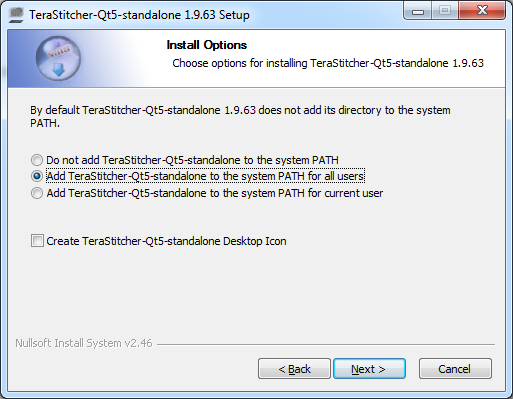
Troubleshooting
If the resulting image does not look correct (for example, the overlap or the rotation of some / all images is incorrect, please check the F.A.Q (Frequently Asked Questions).