Navigation Settings
Available Options:
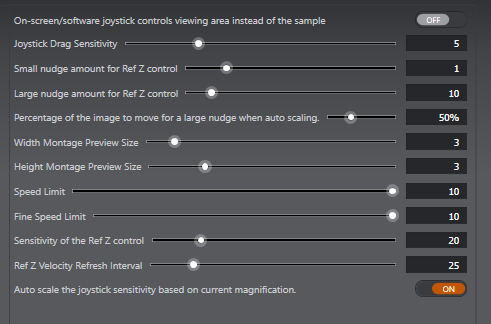
On-screen/software Joystick Controls Viewing Area Instead Of Sample
By default, the joystick moves the stage/sample in the specified direction. Selecting this option will reverse the joystick, so that you can think of it as moving the viewing area around the stage.
Default: Off
Joystick Drag Sensitivity
Set the sensitivity of mouse drag on the XY joystick. This is on a scale 1-16 (highest).
Default: 5
Small nudge amount for Ref Z control
Set the sensitivity of the small nudge amount for the ref Z control. This is on a scale 1-10 (highest).
Default: 1
Large nudge amount for Ref Z control
Set the sensitivity of the large nudge amount for the ref Z control. This is on a scale 10-100 (highest).
Default: 10
Percentage of the image to move for a large nudge when auto scaling
When auto-scaling the scale movement, this value determines how much of the current image should be scrolled when using the large nudge button. A small nudge will be 1/5th of this value.
Default value: 50 %
Width Montage Preview Size
Provides a range for the width preview montage found on the remote panel. It ranges from 1 to 20.
This will change to reflect the values on the remote panel.
Default: 3
Height Montage Preview Size
Provides a range for the height preview montage found on the remote panel. It ranges from 1 to 10.
This will change to reflect the values on the remote panel.
Default: 3
Speed Limit Factor
Sets the fraction of the speed limit to move the stage. This is on a scale 1-10 (max).
Default: 10
Fine Speed Limit Factor:
Sets the fraction of the speed limit to move the stage in fine movements. This is on a scale 1-10 (max).
Default: 10
Sensitivity of the Ref Z control
Set the sensitivity of the handle on the ref Z control. This is on a scale 1-40 (highest).
Default: 20
Ref Z Velocity Refresh Interval
Sets the Ref Z velocity rocker refresh interval. This is on a scale 10-100 (milliseconds).
Default: 25
Auto scale the joystick sensitivity based on current magnification.
Automatically scales the joystick speed based on the current optical magnification of the system
Default: On
Note that some changes made in preferences will not take effect until the application has been restarted.
For further information on how to use the navigation functions, please refer to the section Specimen Navigation.