Editing an existing Imaging Mode
An existing imaging mode can be edited to match your specific requirements.
To edit an existing imaging mode:
- Navigate to the Channel Manager tab in the Expander panel.
- Click on the Image Mode Settings icon within the Channel Manager tab.
- Select the Imaging Mode you want to edit from the Imaging Mode drop-down list.
- Click Edit Settings.
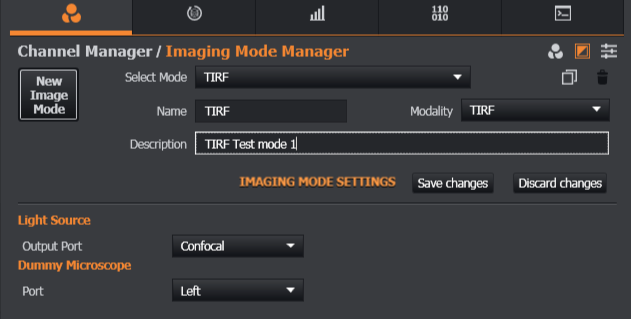
- Make the necessary changes to the name, modality, description and/or feature locations.
- Click Save changes when complete, or Discard changes to exit without implementing any changes.
To find out more about Imaging Mode options, refer to the section Channel Manager Tab.