Creating a New Imaging Mode
The complete list of Imaging Modes configured on the system can be seen within the Imaging Mode drop down list within the Channel Manager tab.
To define a New Imaging Mode:
Navigate to Channel Manager.
Click on the Imaging Mode settings icon to go to the Imaging Mode Manager panel.
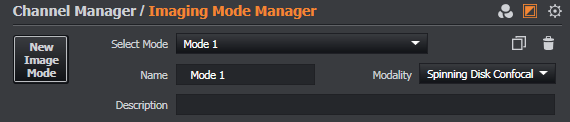
Click on the New Image Mode button.
Enter a suitable Name for the imaging mode.
Set the correct Modality from the following options:
Spinning Disk Confocal
Widefield
Brightfield
TIRF
Unknown Modality
Photostimulation
Optionally provide a description to describe the new imaging mode.
Unlock location assignments values and assign the required features to the newly created Imaging Mode.
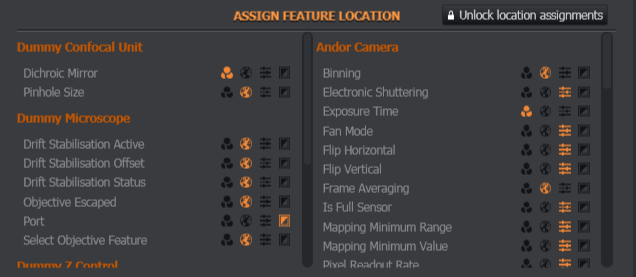
The new mode will now be present and available in the Imaging Mode drop down list.
To find out more about Imaging Mode options, refer to the section Channel Manager Tab.
To view a video tutorial for this topic, please click Creating a New Imaging Mode.mp4.
For Photostimulation, please refer to: Set up a Photostimulation device