Advanced Settings Features
Advanced settings groups together the least frequently accessed settings and features and therefore is the most distant. They are accessed on the Channel Manager tab, via the icon on the extreme right hand side of the title bar.
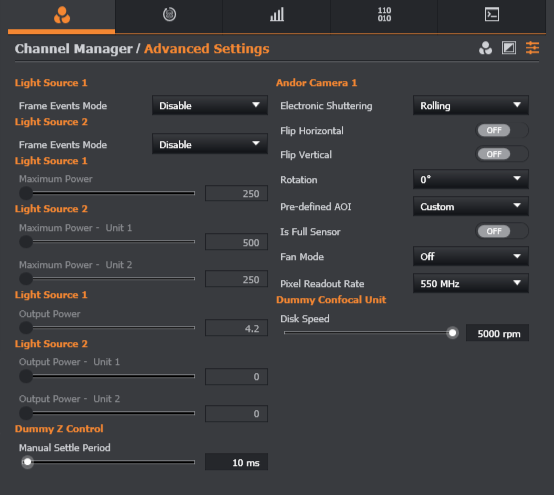
All settings assigned to this tab will appear, grouped by device and located by the location of the device in the light path, from source to specimen to detector (camera): in dual camera configurations, the camera can be switched to access all settings and when two (or more) similar cameras are installed on the system their Advanced and other settings can be replicated from the currently selected camera by clicking on the Copy Camera Settings button.
Note that the Factory Default settings are a good starting point for most applications unless you have special requirements.