Pre 2.5 Licensing
If you first purchased Fusion before version 2.5, you shall have been provided with a Licensing v1.0 license. You shall still be able to utilise this license for the previous versions of Fusion (and the current version of Fusion until officially deprecated). Information on this licensing framework is detailed below.
Product Licensing Information
When first running Fusion you would have been presented with the following dialog prompting you to enter your product license:
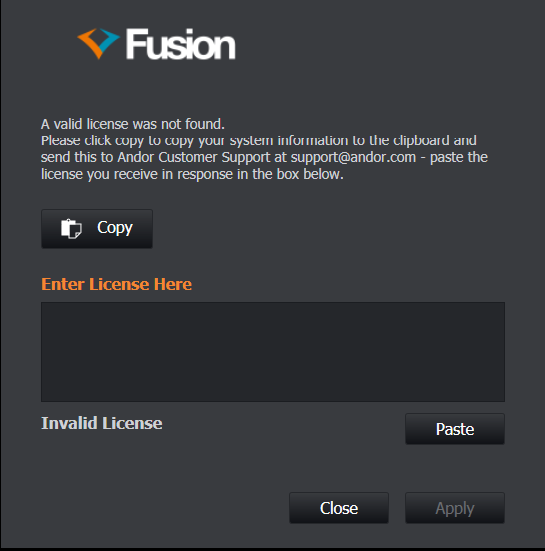
If you did not have your license information:
Clicking the Copy button would copy the machine information.
This could then be pasted into an email to your local Andor Support contact. This information would be in a format shown below:
<Node>
<Cpuid>ABABCABC000123A123456</Cpuid>
<MachineName>YOUR PC</MachineName>
<OSVersion>Microsoft Windows NT 6.1.7601 Service Pack 1</OSVersion>
<ProcessorCount>8</ProcessorCount>
</Node>
Andor Support would then e-mail a License file back to you shortly.
Andor shall no longer be providing NEW licences via this method.
Installing the License
There were 2 options to install the License file that would have been e-mailed to you:
Open the License key file and copy the contents and paste into the box titled "Enter license here:" or...
Copy the licence file to the following location:
C:\ProgramData\Fusion
Fusion software would then be licensed.
See also F.A.Q as it possible to break the licence if changes to the computer are made.