Help & Support
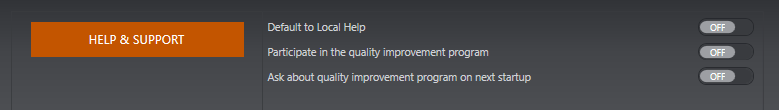
The help settings menu enables you select between web-based help and local (off-line) help. The default option is for web based help- if this is available.
This provides the most up to date help content for Fusion. If access to the web is not possible, local help is still available through the help option of Fusion.
For more information on the help system provided by Fusion, please refer to the section Using the Fusion Benchtop Software Guide.
Participate in the quality improvement program
When enabled, we will collect some anonymous, statistical data about how you use the software. This is aggregated and used to help design future improvements to the software.
Ask about quality improvement program on next startup
When enabled, you will be prompted at next startup to participate in the quality improvement program.