Calibration Information
Viewing Image Calibration Information
The image calibration menu is located in the top right of the image viewing window. Calibration values can be adjusted if required but on BC43, given all objectives are programmed into the software in the factory or by a Service engineer, there should not be a reason to manually override the calibration information.
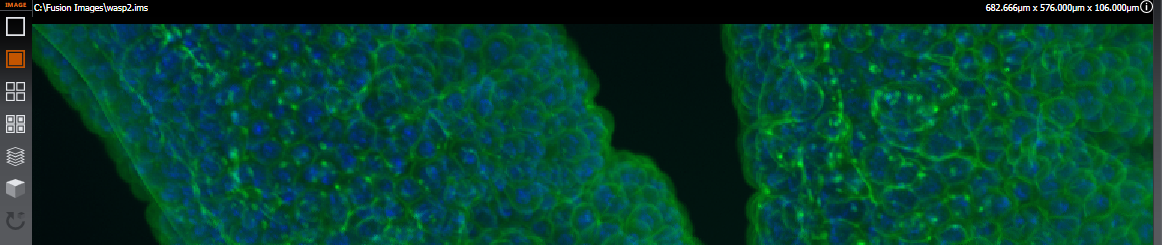
To view the calibration information menu:
- Click the i symbol.
- The current information for the image is displayed:
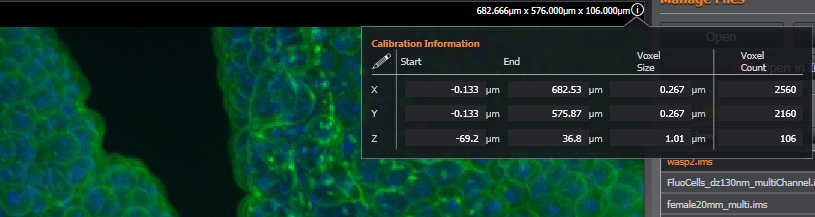
- Click the pencil icon to open the fields for editing.
- The calibration x, y, z start and end points, and voxel size and count values can be modified as required.
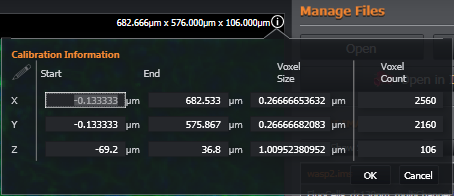
- Click OK or Cancel to complete or cancel editing.